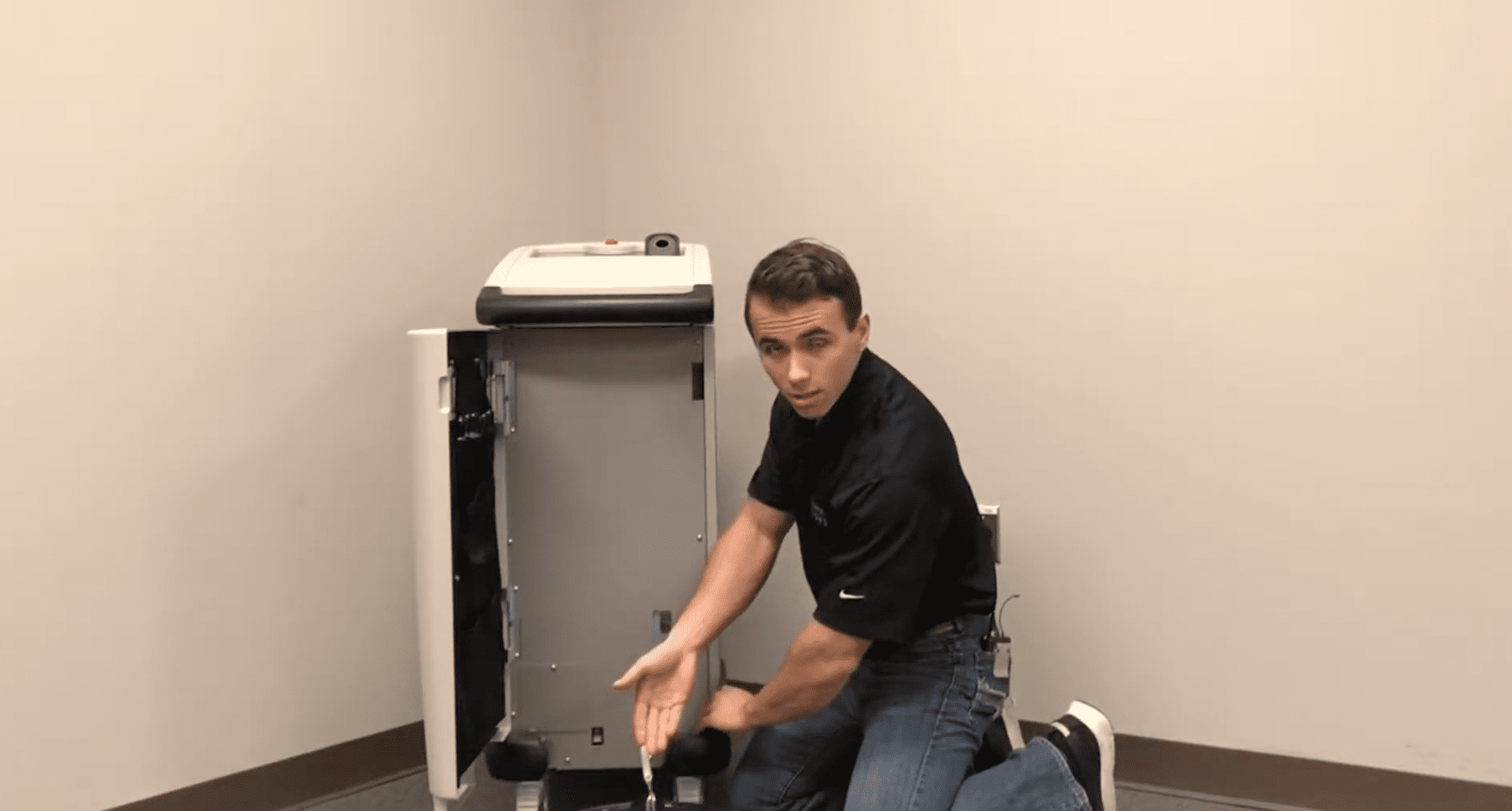Hi, my name is Austin. I’m a technician here at Laser Service Solutions. And today I’m gonna show you how to empty water from your Cynosure Elite and Elite Plus laser system. To drain your Elite or Elite Plus system of water, you’re gonna need a funnel just like this.
In order to transform it into a drain kit, you just remove the funnel like that and plug it into the fill and drain port at the bottom. For demonstration purposes, I’m gonna use a shorter tube.
- So, once you plug it in here, it should click, and water should start to come out of the machine.
- So, detach it. So now what you have to do is you actually have to tilt the machine in order to get the excess water out of that reservoir.
- And I’m gonna show you how to tilt it. In order to tilt your Elite or Elite Plus system, you’re gonna first have to get the wheels in the proper position. So right now, you can see the wheels are pointed backward. You’re gonna have to make them point forward. So, you’re gonna push your machine two, three inches, and then you’re gonna lock the wheels,
- Put your drainage pan right underneath that, fill drain fitting here, and brace it with your left foot.
- So, plug this back in. And tilt it.
- All right. So now all you have to do is remove this, unlock your wheels and your system’s drained of water.
Thank you for watching. If you have any questions on filling or draining your system, or if you need to actually get one of these fill drain kits, feel free to contact Laser Service Solutions.